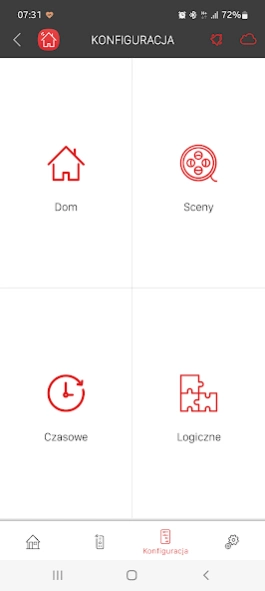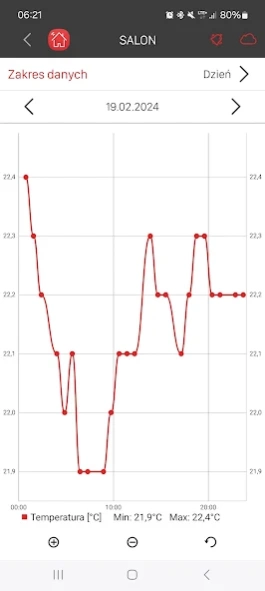Exta Life 3.2.37
Continue to app
Free Version
Publisher Description
Exta Life - Control devices in a convenient way for you from anywhere in the world.
The Exta Life smart home is a system that enables comfortable, wireless control of home installations such as lighting, heating, window blinds, garden devices and gate drives.
Thanks to two-way radio communication, the user can check the installation status at any time, open the gate, turn on the light or close the window blinds. The Exta Life system, unlike the EXTA FREE system, is focused mainly on managing receivers from the level of mobile devices with Android and iOS systems.
When creating the EXTA LIFE system, ZAMEL's constructors made every effort to adjust the system to the individual needs of even the most demanding customers. The system is aimed at the maximum simplification of the installation and configuration process. It offers the possibility of adding and removing transmitters to selected receivers remotely, parameterization of receivers and remote change of their software. Control from the application level has been designed in such a way that the process of switching on / off, adjusting the light intensity and controlling the blinds is efficient and intuitive.
Exta Life is ideal for controlling the operation of electrical devices in home and office installations. It includes a group of cooperating devices such as transmitters, receivers, sensors and a controller. The innovative design of the sensors facilitates convenient installation. The sensors are battery or cable powered with DC voltage.
Exta Life sensors cooperate with the logic functions of the controller, which ensures automatic control of temperature, lighting or drives depending on the changing environmental conditions. The transmission between system elements is carried out in the ISM 868 MHz band with encoding based on a 128-bit key. This solution guarantees a high level of transmission security.
Correct operation of the Exta Life system in homes and offices is possible thanks to the achievement of large signal ranges, and the application allows for any control of receivers and configuration of the Exta Life system.
The main functions of the application:
- Control of lighting, electrical devices, temperature and alarm system, etc.,
- Pairing transmitters with receivers,
- View the status of sensors,
- Electricity consumption and production charts (for the MEM-21 device),
- Collection of energy data in the cloud + data export to an .xlsx file (for the MEM-21 device),
- Graphs of measured parameters (temperature, humidity, pressure, light intensity),
- PUSH notifications (for sensors),
- multilingual application,
- Logical functions in the application,
- Creating scenes,
- Time schedules (one-off, weekly, monthly, astronomical clock),
- Notification of the latest updates,
- Control of Exta Free system devices,
- Operation in the home network Wi-Fi and the Internet (locally, directly via the IP address and via the Exta Life Cloud).
The entire system is managed by the Exta Life controller with the latest software version implemented.
Tutorial videos: https://www.youtube.com/watch?v=AIb3rZaok48&list=PLywzmrhld4PWwNB7xyE2rdmHdSvNjcMQ5
About Exta Life
Exta Life is a free app for Android published in the Personal Interest list of apps, part of Home & Hobby.
The company that develops Exta Life is Zamel Sp. z o.o.. The latest version released by its developer is 3.2.37.
To install Exta Life on your Android device, just click the green Continue To App button above to start the installation process. The app is listed on our website since 2024-03-17 and was downloaded 2 times. We have already checked if the download link is safe, however for your own protection we recommend that you scan the downloaded app with your antivirus. Your antivirus may detect the Exta Life as malware as malware if the download link to pl.ready4s.extafreenew is broken.
How to install Exta Life on your Android device:
- Click on the Continue To App button on our website. This will redirect you to Google Play.
- Once the Exta Life is shown in the Google Play listing of your Android device, you can start its download and installation. Tap on the Install button located below the search bar and to the right of the app icon.
- A pop-up window with the permissions required by Exta Life will be shown. Click on Accept to continue the process.
- Exta Life will be downloaded onto your device, displaying a progress. Once the download completes, the installation will start and you'll get a notification after the installation is finished.